Suitebriar Video Tutorials: How Gemini Helps You Organize Data in Google Sheets
Data organization is key to productivity, and Google Gemini is transforming how we work within Google Workspace applications like Google Sheets. Imagine being able to instantly create structured tables just by describing what you need!
At Suitebriar, we're excited to show you how Gemini can help you streamline your workflows. We've just released a new quick training video featuring our own Stanley Siciliano, Deployment Engineer and Google Workspace Trainer.
In this short video, Stanley demonstrates a powerful capability of Gemini in Google Sheets: using a simple text prompt in the Gemini side panel to instantly generate a structured table. It's a fantastic way to quickly lay out information without the manual setup.
Stanley walks you through the steps, showing just how easy it is to get started with AI-powered assistance right within your spreadsheet.
Ready to see Gemini in action and learn how it can help you organize your data faster?
Watch the full video here:
Don't forget to like the video and subscribe to the Suitebriar YouTube channel for more valuable Google Workspace tips, training videos, and insights from our expert team!
Need more in-depth training or help leveraging AI and Google Workspace in your organization? Contact the experts at Suitebriar!
Happy organizing!
The Suitebriar Team

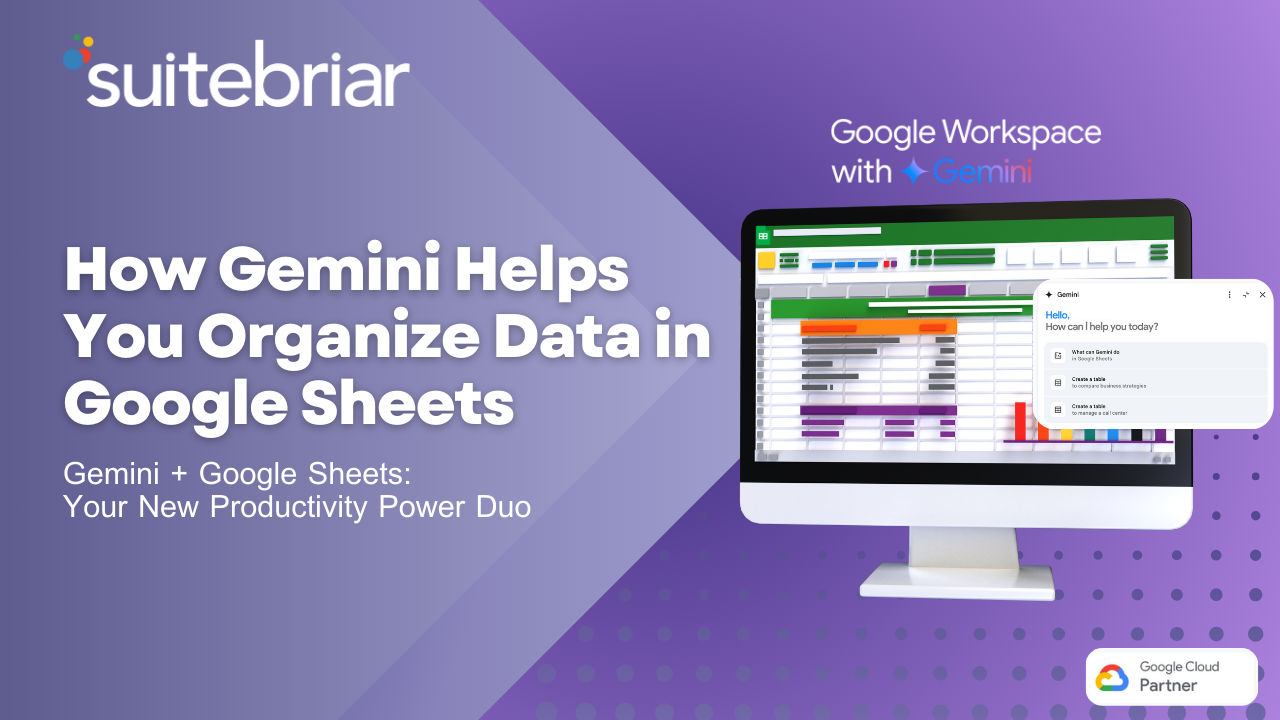
.png?width=150&height=150&name=Blog%20Slide%20(1).png)

.png)

.png)