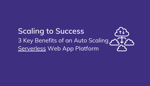6 New Google Workspace Enterprise Features
For this week’s latest dive into all things Google Workspace-related, we are highlighting a few of the most recent updates to the system that are specifically only available to our Workspace users currently operating on the top-level Enterprise tier of SKUs. Whether you are a current Google Workspace customer or considering making the change, there is a lot here covered to be thrilled to learn about regarding the latest enhancements made to the platform. With the enterprise licensing tier, you can unleash the full power of Workspace, including access to several new features mentioned below that will elevate your productivity and reinforce your security. Let's jump into the details of these exciting feature additions and discover why opting for Workspace's Enterprise tier is truly worth it for those looking for an Enterprise-grade solution.
Introducing 6 Powerful New Google Workspace Enterprise Features
1. Full HD Google Meet Live Streaming: Crystal Clear Video
At long last, the limitations on video quality have been addressed. The days of painfully pixelated video calls have quickly become a concern of the past. Following the recent announcement of full HD Google Meet video calls, the Workspace Team took it one step further and has enabled this dynamic feature for live-streaming videos, making it viable for even the largest of virtual gatherings (up to 100,000 participants). If users are stuck in a situation where they are experiencing limited bandwidth, Meet has them covered and will automatically adjust the video feed to provide the best quality & performance possible. This update ensures you and your large audience have the ability to enjoy a superior, crisp video experience during live streams.
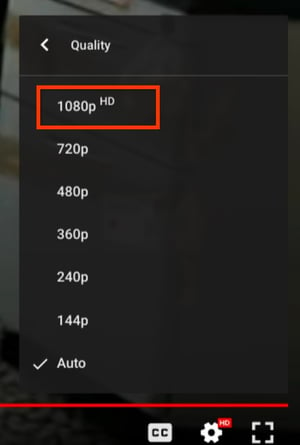
2. Client-Side Encryption for Enhanced Control of Google Docs
Data security and privacy for our customers are at the forefront of Enterprise’s concerns in this day and age of ever-evolving cyber security attacks. To empower you with even more control over your documents and projects, the ability to add or remove client-side encryption from your Google Docs as well as the other native Google document editors, is now at your disposal. This striking feature lets you choose whether or not to encrypt an existing document or remove encryption that is already in place. By navigating to File > Make a copy > Add/Remove additional encryption. You can tailor the encryption settings to your liking depending on the situation providing plenty of flexibility.
3. Client-Side Encryption for Gmail: Confidently Communicate
The trend of Client-Side encryption has been strong this year and is not limited to Drive; another significant milestone with Workspace encryption has been the addition to Gmail. Quick refresher, by default Workspace already employs ironclad encryption measures, securing your data at rest as well as transit via the Google designed and operated infrastructure. For clients navigating industries that rely on further security, whether for compliance or mere peace of mind with these additional encryption features, you can take security a step further. Enabling this feature provides assured confidentiality, granting you absolute control over your sensitive information by taking ownership of encryption keys and data access.
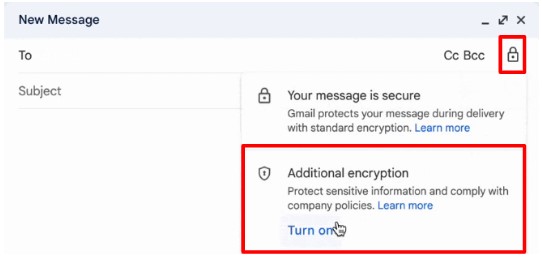
4. Client-Side Encryption for Google Calendar
Last but not least, the client-side encryption extravaganza continues reaching the realm of Google Calendar. In response to customer feedback and the increasing demand for data sovereignty, encryption for Google Calendar has become a reality. By employing client-side encryption for Calendar events, you can sleep well knowing event descriptions, attachments, and Meet data become indecipherable.
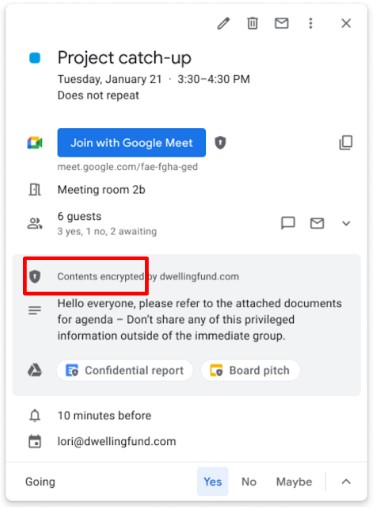
5. Google Vault Support for Client-Side Encrypted Emails: Security and Compliance Made Easy
After going over all of the other recent Encryption rollouts, we certainly recognize the importance of addressing your encryption needs whether it be for security or compliance. Google Vault has followed in tow and now also supports the retention, search, and export of client-side encrypted emails as it does with standard messages. While administrators won't be able to preview the email body and attachments, including inline images, they can still access critical information such as the subject line, sender, and receiver. This update makes your compliance efforts remain the same with the Vault user experience that you know and love while also now ensuring your encrypted emails are easily accessible.
6. Enhanced Data Export Experience: Greater Flexibility for Your Organization
The ever-evolving landscape of managing your organization's data export needs can fastly become incredibly complex. To lessen the headache of this challenge, the Workspace team has introduced new capabilities offering additional granularity. Enterprise-tier admins now have the option to export user-generated content by organizational unit or by group, providing a highly customizable experience tailored to your specific needs. This upgrade enables you to retrieve the exact data you need, simplifying the entire process, as opposed to having to export all of the data at once.
Contact our team if you would like to learn more about these features or how your team can start using them.