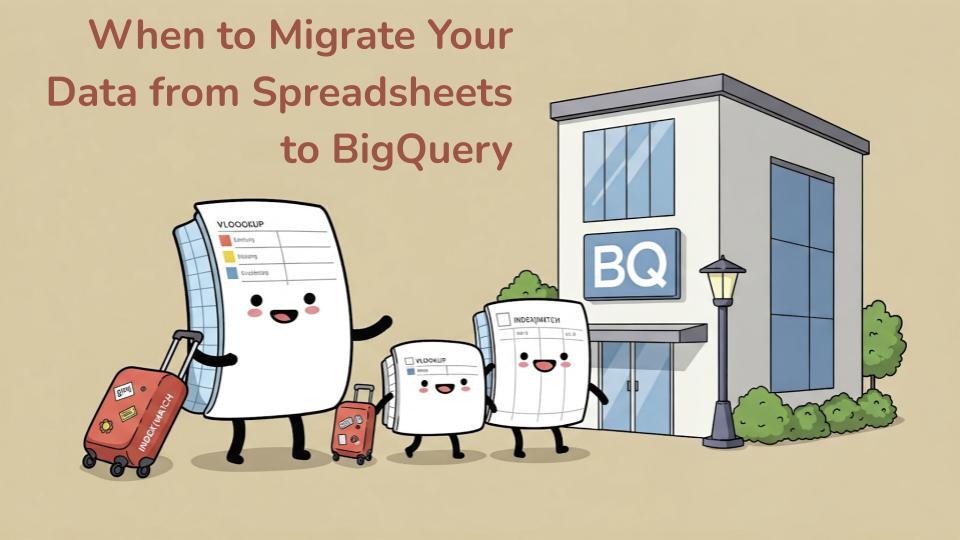A Cloud Engineer's Guide to BigQuery Jobs Explorer
If you use BigQuery, this article is for you. The Jobs Explorer is a crucial tool for anyone working with BigQuery. It empowers you to manage, monitor, and optimize your data workflows with ease, ensuring that your BigQuery projects run smoothly and efficiently.
As a cloud engineer, you constantly juggle the demands of large-scale data processing. Quickly becoming one of my favorite tools for managing BigQuery jobs is the new Jobs Explorer administrative feature now in Preview. It's a powerful tool that gives you unparalleled control and insight into your BigQuery workflows.

Think of Jobs Explorer as your central command center for all BigQuery jobs. It's more than just a list of tasks; it's a comprehensive tool that lets you:
1. Track Your Jobs in Real-Time:
No more guessing if your query is running or stuck. Jobs Explorer provides a live view of all your running, completed, and failed jobs. You can even filter by specific job types, like queries, loads, or exports, for a clear picture of your BigQuery workload.
2. Debug with Ease:
Encountering a job error? Jobs Explorer helps you diagnose and resolve issues quickly. Each job provides detailed information, including the query text, execution time, resource usage, and error messages. This granular data makes debugging a breeze.
3. Optimize Your Performance:
The Jobs Explorer goes beyond just tracking. You can analyze job metrics like execution time, query cost, and resource usage to identify bottlenecks and optimize your queries for better performance. It's a powerful tool for fine-tuning your BigQuery workflow and squeezing out maximum efficiency.

4. Manage Your Data Pipelines:
The Jobs Explorer is also a valuable resource for managing complex data pipelines. You can monitor the progress of multiple jobs within a pipeline, identify any dependencies, and ensure that your data flows smoothly.
5. Collaborate with Your Team:
Jobs Explorer facilitates collaboration by allowing you to share job details with colleagues. You can easily identify the job owner, share the query text, and discuss any issues or optimizations.
Why is Jobs Explorer so Essential?
- Increased Efficiency: Track and manage jobs efficiently, saving time and effort.
- Improved Debugging: Diagnose and resolve issues quickly with detailed job information.
- Enhanced Performance: Optimize query performance by analyzing resource usage and execution time.
- Simplified Collaboration: Work seamlessly with your team by sharing job details and collaborating on optimization strategies.
Beyond the Basics:
Jobs Explorer offers additional features, like:
- Job History: Track the history of completed jobs, allowing you to analyze trends and identify recurring issues.
- Job Scheduling: Schedule recurring jobs for automated data processing.
- Job Monitoring: Set up alerts and notifications to be notified of any job failures or anomalies.
So, next time you're working with BigQuery, dive into the Jobs Explorer and unlock the full potential of your data!

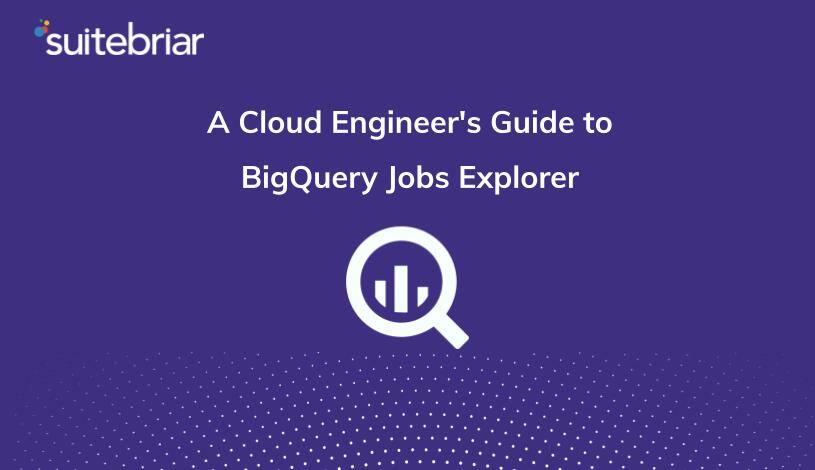

.png?width=150&height=150&name=%5BTEMPLATE%5D%20Generic%20Webinar%20_%20Event%20_%20Ad%20Tile%20(14).png)
.png)