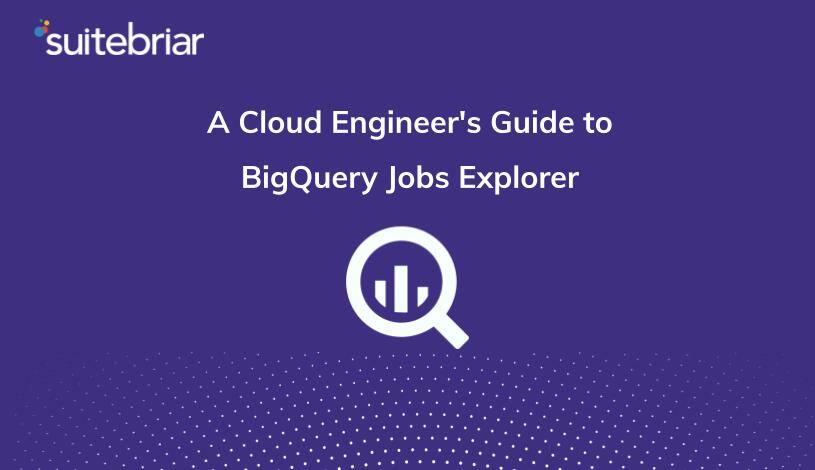When to Migrate Your Data from Spreadsheets to BigQuery
Spreadsheets – whether Excel or Google Sheets – are the unsung heroes of many business processes. They're accessible, familiar, and fantastic for getting started with data tracking, simple analysis, and reporting. But as your organization grows and your data volume explodes, the trusty spreadsheet can quickly turn from an asset into a bottleneck.
For information workers, recognizing the signs that you've outgrown spreadsheets is crucial. Continuing to rely on them past their breaking point leads to inefficiency, errors, security risks, and missed opportunities. So, when is the time to make the leap to a more robust solution like Google BigQuery?
.png?width=450&height=347&name=image_fx%20(4).png)
Signs That Your Spreadsheets Have Outgrown You
If you nod along to several of these points, it's likely time to consider a change:
- Performance Nightmares: Files take ages to open, calculations grind to a halt, and the application frequently crashes or becomes unresponsive.
- "Version_Final_Really_Final_v3.xlsx": Managing multiple versions becomes chaotic. Ensuring everyone is looking at the correct and latest data is a constant struggle.
- Collaboration Chaos: Merging inputs from different users is painful and error-prone. Real-time collaboration limits are hit, or simultaneous editing leads to data conflicts.
- Data Silos & Integration Hurdles: Combining data from multiple spreadsheets or other business systems requires complex, manual VLOOKUPs/INDEX(MATCH) gymnastics, which are fragile and hard to maintain.
- Hitting Hard Limits: You're approaching row, column, or file size limitations.
- Security and Governance Concerns: Controlling who can see or edit specific data points within a large spreadsheet is difficult or impossible. Audit trails are often lacking.
- Complex Analysis Needs: You need to perform more sophisticated analysis, trending, or forecasting than spreadsheet functions can comfortably handle.
- Reporting Bottlenecks: Creating insightful reports is time-consuming, manual, and often requires dedicated "spreadsheet gurus."
Enter the Data Warehouse… Hello BigQuery 👋
Moving from spreadsheets to Google BigQuery isn't just about storing more data. It's about fundamentally changing how you manage, analyze, and leverage it. BigQuery is a serverless, highly scalable, and cost-effective cloud data warehouse. Here's what that means for you:
- Massive Scalability: BigQuery handles petabytes of data effortlessly. You won't worry about row limits again.
- Blazing Speed: Queries that would cripple a spreadsheet run in seconds or minutes, even across huge datasets.
- Serverless Advantage: Google manages the infrastructure. No servers to provision, patch, or maintain. You focus on the data.
- Seamless Integration: Easily ingest data from various sources – Google Cloud services, other cloud platforms, SaaS applications, databases, and yes, even your spreadsheets!
- Robust Security & Governance: Fine-grained access controls ensure the right people see the right data. Audit logs provide transparency.
- Foundation for Advanced Analytics: BigQuery is built for complex SQL queries, integrates with AI/ML tools, and enables much deeper insights.
Visualizing Success with Looker Studio 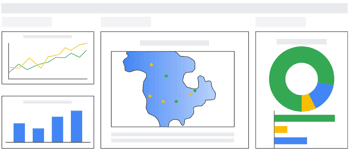
Storing data in BigQuery is powerful, but making it accessible and understandable is key. This is where Looker Studio (formerly Google Data Studio) shines. It connects directly to BigQuery (and many other sources), allowing you to:
- Build Interactive Dashboards: Transform rows of data into clear, compelling charts, graphs, and tables. Users can filter, drill down, and explore the data themselves.
- Democratize Data: Move away from static, emailed spreadsheets. Provide stakeholders with live, self-service dashboards.
- Automate Reporting: Schedule regular email delivery of dashboards or specific report pages (as PDFs) to keep everyone informed automatically.
- Collaborate Easily: Share dashboards securely with individuals, teams, or your entire organization with just a link, controlling view or edit permissions.
- It's Free: Looker Studio is a powerful, free business intelligence tool.
Making the Move 
Migrating might sound daunting, but it can be broken down into manageable steps:
- Assess & Strategize: Identify the key spreadsheets and data sources to migrate. Define your goals: What reports need replacing? What new insights do you want?
- Set Up Your Foundation: Create a Google Cloud project and configure BigQuery datasets to organize your incoming data logically.
- Load Your Data: Transfer data from spreadsheets and other sources into BigQuery. Google Cloud offers various tools (like Cloud Data Fusion, Dataprep, or simple CSV uploads) to facilitate this. This is often the most crucial step where planning pays off.
- Connect & Visualize: Link Looker Studio to your BigQuery tables or views.
- Build & Share: Recreate (and enhance!) your existing reports as dynamic dashboards in Looker Studio. Set up sharing and automated delivery schedules.
Don't Go It Alone
While these steps are conceptually simple, execution requires careful planning and technical know-how, especially when dealing with critical business data. This is where a Google Cloud Partner like Suitebriar becomes invaluable.
Why partner up?
- Experience: They've "been there, done that." Google partners like Suitebriar have guided numerous organizations through this exact transition.
- Best Practices: They ensure your BigQuery setup is optimized for performance, cost-efficiency, and security from day one.
- Smooth Data Migration: They have expertise in using the right tools and techniques to migrate your data accurately and efficiently, minimizing downtime and disruption.
- Accelerated Time-to-Value: Avoid common pitfalls and get your team benefiting from BigQuery and Looker Studio faster.
- Training & Support: Ensure your team knows how to use the new tools effectively.
Conclusion
If spreadsheet limitations are causing friction, slowing down analysis, or hindering collaboration, it's time to embrace a modern data strategy. Migrating to Google BigQuery provides a scalable, powerful, and secure foundation for your data, while Looker Studio unlocks its value through interactive dashboards and automated reporting. By breaking the process down and partnering with experienced experts like Suitebriar, this transition can be surprisingly smooth, paving the way for smarter, faster, data-driven decisions across your organization.
Ready to leave spreadsheet chaos behind? Evaluate your current processes and explore how BigQuery and Looker Studio, implemented with expert guidance, can transform your data capabilities.

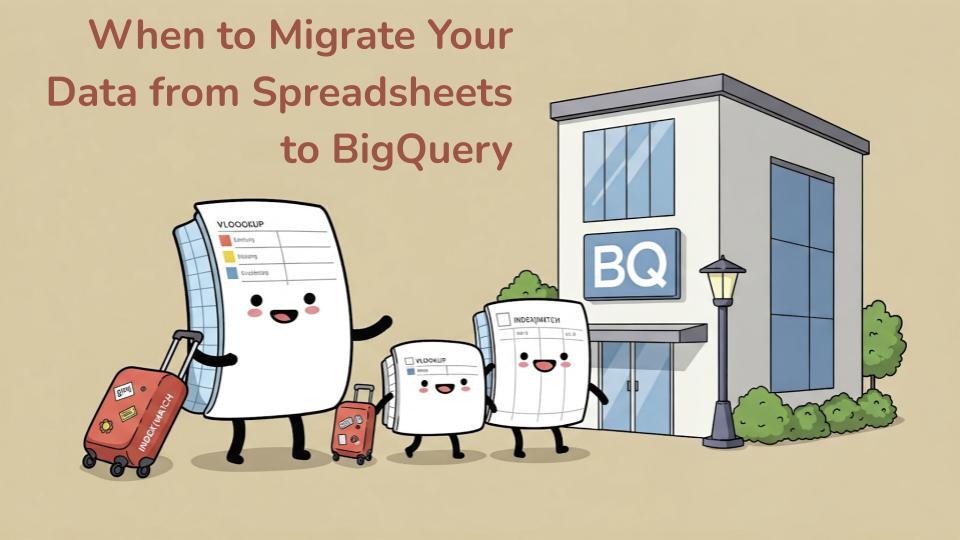
.png?width=150&height=150&name=Blog%20Slide%20(1).png)
.png?width=150&height=150&name=Gemini%20(4).png)

.png)