The 4 Best Google Workspace Add ons you need now
Today’s post will focus on one of the underutilized advantages available to Google Workspace users, Add-ons! The Google Workspace Marketplace has many options for supercharging your workspace experience with additional 3rd party software (add-ons), both free and paid, there is much to play with here when it comes to expanding your Workspace functionality. To save you some trouble, we have hand-picked our current favorite 4 add-ons for Workspace to know about, a couple of classics, and a few that may have flown under your radar, all exciting and worthwhile. Without further ado, let's get started.
The 4 Best Google Workspace Add Ons You Need Now
1. Asana for Google Chat - Work Management Tool
Coming out the gates hot here, one of our favorite work management tools to date is Asana, in its add-on form, specifically the Asana for Chat. If you already use Asana for managing projects or any of your other tasking workflows with clients or teammates, you likely know how much of a game-changer this tool can be. This Asana for Chat add-on specifically targets tasking when working out of Chat and helps keep you locked in on current work without creating the need to switch over to a different window or tab to manage Asana separately. All from the confines of Google Chat, whether a Chat or Space, you can create tasks, update tasks, assign tasks, search for tasks, and receive real-time notifications as any updates occur.
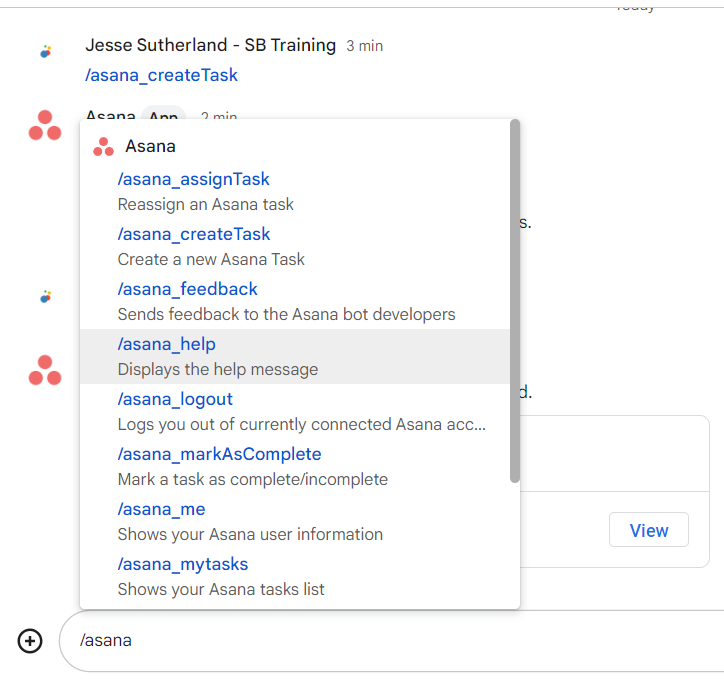
The main benefit of using this add-on is streamlining your Asana task management, and if you frequently go back and forth between Asana and Google Chat, this is a must-try add-on.
2. DocHub for Gmail - Document Signing
Next up on our list, here is a real gem whose beauty lies in its simplicity. For your document signing and sending needs, we present DocHub for Gmail, an essential add-on for any document signing workstream. Once you have installed DocHub, all from the comfort of your Gmail, you can quickly edit and access PDFs stored in your DocHub account, add custom e-signatures to sign off on your legal documents and collect and track signatures from others. Dochub boasts an excellent user experience as it has an intuitive design, is compatible across many different document formats, and provides reassurance and comfort in knowing it complies with the latest industry security standards.
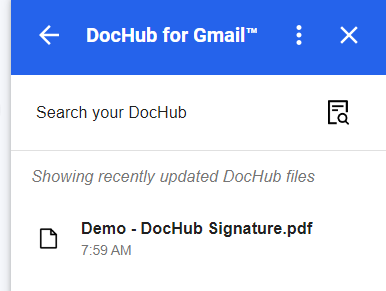
3. Shared Contacts for Google Contacts
As we get into our second half of add-on suggestions, we arrive at my favorite because of its utility. The ability to share contacts and contact labels is limited natively in Google Contacts as Google typically takes a search-first approach when it comes to using search in your Gmail to locate contacts.
Recently, improvements have been made with delegating access to your contacts in Google Contacts; this add-on expands on that functionality significantly. If the need for sharing contacts would benefit your organization and you aren’t using a separate CRM such as Copper to act as your source of truth for user information, this is exactly what you need.
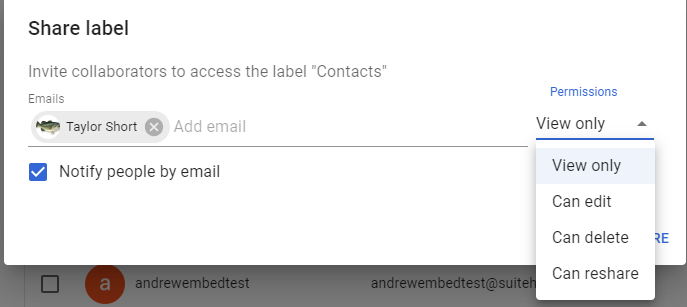
Shared Contacts for Google Contacts allows you to share contact labels with your teammates, assign permission levels to others regarding what they can do with your contacts, and provides a dashboard to manage your sharing easily. After installing Shared Contacts, it will be added under your App launcher and open in its own tab once you are ready to begin. One primary consideration when deploying this add-on is that there is no free tier (only a free 14-day trial), this is a paid service only, and pricing depends on the number of users you are giving access to.
4. MailTrack - Email Tracking
Last but not least, on our list today is a powerful tool designed to take your email tracking to new heights. This tool provides invaluable information, whether awaiting a crucial signature, sales outreach follow-up, or syncing up with a client on an important task. Mail Tracker works differently than Gmail’s read receipt, where the recipient receives a prompt and can send you confirmation that they received your message. Whereas with that read receipt Gmail feature, recipients can still opt not to confirm and ignore the pop-up, with MailTracker, you will 100% know whether the message has been viewed.
The insights gained from this tool can aid you in adjusting your follow-up schedule and influence your decision-making, especially in time-critical situations. MailTracker offers multiple tiers and features. Even in testing the free tier, you can learn precisely when a message has been opened, it generates follow-up alerts, and it is iOS and Android compatible, adding a valuable wrinkle to your Gmail arsenal.
![]()
From simply hovering over the message while in your inbox, you can get immediate updates on recipient views.
![]()
Further delving into the full tracking history provides even more information.
That does it for our can’t-miss list of add-ons to consider adding to your organization and further optimizing your communication and task management workflows. If you want further advice for add-ons branching into other parts of Google Workspace, are considering additional training, or have other workspace-related needs contact us today, and we’ll put you in touch with our experts.




-1.png)
