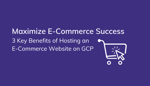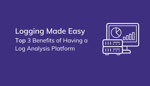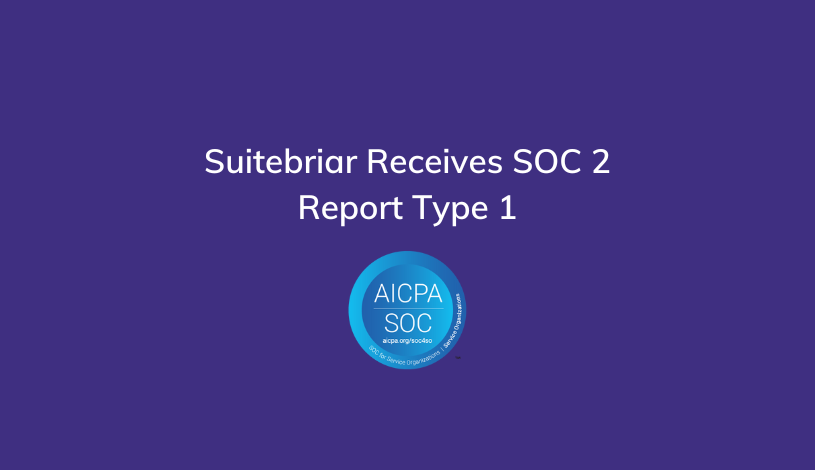Top 5 DIY Google Workspace Migration Mistakes to Avoid
When moving to the cloud, Google Workspace is a popular choice. The cloud-based productivity suite offers organizations many valuable tools and features that improve productivity, collaboration, and user experience.
Many organizations attempt to perform a migration independently without a Google Workspace consultant or expert to save on costs. However, migrating to Google Workspace can be a complex and challenging process. This DIY approach can lead to a host of mistakes and pitfalls that impact the organization’s operations and productivity.
Here are the five most common mistakes organizations make when attempting their own Google Workspace migration and strategies for avoiding them.
Top 5 DIY Google Workspace Migration Mistakes to Avoid
1. A lack of a plan or strategy
Getting caught up in a rush to migrate to the cloud is easy. However, taking a step back and evaluating your strategy is critical. Otherwise, meeting your goals and getting the most from the cloud will be challenging. Rushing through the process will likely lead to system failure and overspending.
The first trap businesses fall into is failing to plan beforehand. Most commonly, companies don’t evaluate how much data they want to migrate and fail to obtain enough storage.
DIY cloud migrations fail when organizations do not thoroughly research or create a detailed, cohesive plan. It requires examining the current infrastructure, which amounts to a lot of research if you’re not an expert. You need to know if any parts of the infrastructure should be integrated into other services. In addition, it's critical to understand which apps need to be rebuilt or adapted in advance to avoid significant delays or complications.
Many assume cloud migration only requires dragging apps from servers and dropping them into the cloud. However, cloud migration is a complex and time-consuming process. Expect it to take a significant amount of time if you are not an expert. It also requires extensive technical discovery to work through all key areas of a deployment. These topics include:
- Provisioning
- Authentication and System Access
- Mail Routing
- Co-existence
- Data Migration
- Networking
- Mobile
- Vault
- Google Meet
Without a clear roadmap, it’s easy to become overwhelmed and make mistakes that lead to data loss, downtime, or a poor user experience. It’s essential to create a detailed and cohesive plan that outlines each step involved in the migration process, including pre-migration tasks, data migration, and post-migration tasks. Your plan should include timelines, milestones, and contingencies for unforeseen issues that could arise. For those without experience in the migration process, planning may become overwhelming, and nearly impossible to anticipate all the challenges that impede the process.
Having an upfront plan with experts experienced with Google Workspace migration is critical to elevate/accelerate your migration and deployment experience. You should obtain assistance with cloud adoption and organization transformation through proven change management processes. This must include the implementation of new ideas on the platform, which were previous challenges on legacy platforms, as well as assistance with engaging the business.
Selecting the Wrong Migration Approach
There are multiple paths to take for the migration process. Finding the most efficient and cost-effective method to reach your goals is critical to meeting your timeline and staying within budget. Many organizations opt for the lift and shift method because it’s quick and easy. However, it might not serve your long-term goals despite the short-term benefits.
A poorly executed migration could impact the company’s reputation and ability to operate. The wrong migration approach can result in lost time, increased costs, and even security risks. For example, choosing a system that doesn’t adequately protect your data during migration could expose the organization to cloud migration security breaches and data loss. Plus, depending on the nature of the business, you may need to choose an approach that complies with various regulations and standards.
With the high risks at stake, an expert can help you determine the most effective approach that suits your applications, needs, and timeframe.
2. Failing to Account for the Costs Involved
Many organizations choose Google Workspace because they believe it’s more cost-effective. However, the pricing models are challenging to understand, and more fees are involved than you may realize. The cost of Google Workspace varies based on multiple factors, including the number of users, specific services and features, and the billing plan. Some of the factors associated with Google Workspace include:
Pricing tiers. Google Workspace provides companies with flexibility, but this comes at a price. There are several different pricing tiers based on your desired features and services. The pricing can range from basic plans with lower costs to more advanced plans with useful features and services.
Add-ons and third-party apps. Google Workspace allows add-ons and third-party apps, which can result in additional fees for overall platform costs.
Customization. Custom options also increase the platform cost. For example, if you need a feature not included in the standard pricing tiers, you may have to pay additional fees to add it.
Billing plans. There are several billing plans available, including monthly and annual billing. Plus, there are per-user and flexible billing options. The plan you choose can impact the overall cost.
Google Workspace offers organizations more flexibility and options. However, with this comes costs that can be challenging to understand and compare. As a result, many leaders struggle to understand the total cost of using the platform. This leads to more waste and overspend, as one-third of cloud computing spend is typically wasted.
Instead of locking yourself into a contract with unnecessary charges, an expert can help you optimize your cloud migration costs in advance to stay within your budget. This will lead to producing successful ROI cases based on projected cost savings.
3. Overlooking Data Security and Compliance Requirements
When protecting your data, it’s vital to leave no stone unturned. Data security is an increasing concern in the modern world. Ransomware alone grew by 41% in the last year, and almost half of data breaches in 2022 occurred in the cloud.
There are a host of security risks that come with a DIY cloud migration approach. These risks are heightened if your team isn’t experienced in or aware of navigating the risks.
Organizations may be unaware of the data security and compliance requirements in their industry or location. Most companies have specific regulations that apply to their data. Because of regulations like GDPR and CCPA, few (if any) companies don’t have rules that impact how they should approach their data. However, if you are unaware of the regulations or cloud migration risks associated with data migration, the organization will be vulnerable and potentially liable for a data breach.
Even when organizations are aware, many underestimate the complexity of data security and compliance requirements. As a result, many companies aren’t equipped or prepared to handle potential security risks, such as compliance violations, external attacks, insecure APIs, or malware. It’s a mistake to assume that migrating data to Google Workspace is a simple process and fail to take the necessary precautions to ensure your data’s security and compliance.
Providing a security-first approach that accounts for the user and organization experience is vital. You should consider an outside expert if you lack the expertise to assess and address your data security and compliance requirements.
4. Failing to Monitor Performance
Monitoring performance is critical to your organization’s operations and productivity. Accidental data deletion can occur if files aren’t strategically backed up. Data that was intentionally deleted may not be deleted securely, leaving the organization vulnerable.
Frequent testing is critical to avoid disasters at each stage of the process. It enables you to identify any issues or errors during the migration process. When you find these issues early in the process, you can address them before they become too severe. It reduces the time-critical applications and services that are unavailable and minimizes downtime.
Monitoring performance also helps ensure data integrity during the process. Your organization can identify lost or corrupted data and proactively ensure it is protected and intact. It protects the data and creates a smoother and faster migration to achieve tangible cloud benefits.
Not only does monitoring performance help the migration process, but it improves all future migrations. When you analyze the performance data and identify areas for improvement, you refine the process and develop best practices that will benefit the organization in the future.
5. A Lack of Tools or Expertise
Many organizations rely on legacy applications, which depend on execution environments, programming languages, and more that may not be compatible with cloud-based systems, including Google Workspace. That can make it challenging to migrate these applications to the cloud and require specialized technical expertise typically unavailable in-house.
Migration is often a complex process for organizations. It requires specialized knowledge, experience, and access to technical tools and resources. Without these resources, the business may struggle to execute the migration successfully and experience challenges that are easy to avoid with the help of an experienced professional.
Before starting the migration process, objectively assessing your organization’s skills and resources is critical. Consider what applications you need to bring to the cloud and the tools and expertise it will take to get them there. If you fail to use the right tools or expertise, you will likely experience data loss or corruption during the migration. In addition, you might need to invest in new hardware, software, or other resources to complete the migration. Often, using a partner with the right certifications for these resources is more cost-effective than purchasing them independently.
Avoid these pitfalls: Partner with Suitebriar
For most organizations, a do-it-yourself migration to Google Workspace will be more expensive, inefficient, and riskier than necessary. A partner is critical to lowering costs and increasing productivity.
When looking for a potential partner, it’s critical to consider their past projects and industry experience. Your partner must understand how your organization benefits from the cloud and find ways to improve outcomes, such as time to market, data access, and customer experience. To realize its value, they must understand the cloud’s impact on software delivery and operations processes. They should also have strong relationships with public cloud providers, as most cloud transformations are partnerships between the client, the cloud provider, and the service partner. A strong partner will help you navigate this relationship.
When seeking a cloud partner, inquire about their experience achieving similar goals, learn from past projects, and consider how their values may impact the partnership. An alignment of vision, focus on outcomes, and mutual trust provide a solid foundation for successful collaboration.
Finding the right partner means you can avoid DIY mistakes. To discover how the right experts will make your migration to Google Workspace a success, contact the experts at Suitebriar. We have the expertise to perform seamless large-scale cloud migrations without risking your security.