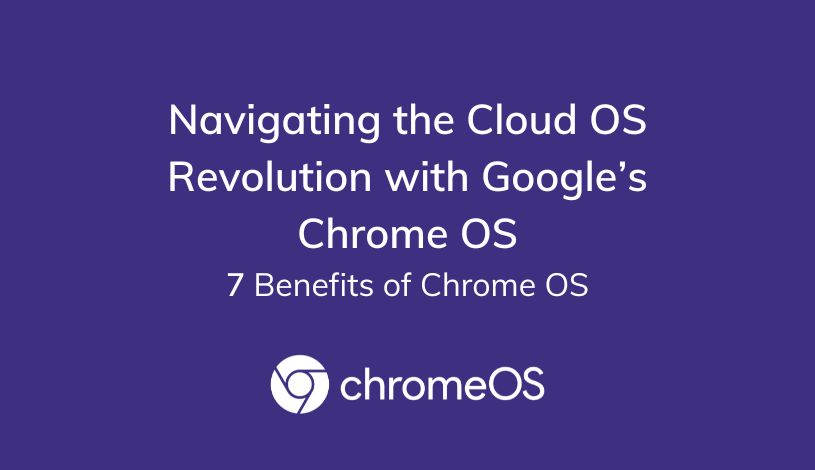6 reasons why ChromeOS devices are a perfect fit for education
Today nearly everyone walks around with essentially a computer in their pocket. My family didn’t get their first computer until I was in high school. However, I had access to a computer at school nearly a decade before I had one at home.
The way we use computers in the classroom has changed. Initially, they were not connected to the internet and ran simple applications. Today computers are used throughout education and can drive the entire process with a learning management system and other sophisticated tools. There is no national standard for utilizing computers in the classroom, and each school satisfies different use cases. Cost, simplicity, and security are critical components for selecting computers. These components are where ChromeOS devices are a perfect fit.
What is ChromeOS?
For those unfamiliar with ChromeOS, it is an operating system created by Google, derived from the open-source Chromium OS, and uses the Chrome browser as its user interface. When discussing ChromeOS devices, you typically drop the OS and say Chrome. The most common Chrome device is a Chromebook. Think of a Chromebook as a laptop running ChromeOS. There are also Chromeboxes. Chromboxes are the equivalent of a desktop computer running Chrome OS. If you have never used one, imagine you turn on your computer, and it takes you to the Chrome browser, and the browser does all of the computing. It is that simple.
When ChromeOS launched, the vision was to separate applications and user data from the device and instead utilize the cloud for storage. Well, over a decade ago, that was a lofty goal. Most users needed access to applications and storage on the desktop. Today, most applications are available on the web. Chromebooks also support Android applications to give access to even more applications. Today, for most people, a Chromebook can solve all their computing needs. It’s typically only power users of unique software that need local application access.
End-user computing is the first use case when discussing computers in schools. How schools use computers in the classroom varies considerably. A university might give every student a Chromebook. Meanwhile, elementary schools don’t provide younger students with devices. When thinking about end-user computing, don’t only consider 1:1 student-to-device. 1:1 devices only scratch the surface of reasons to purchase Chrome devices. Loaner programs are an excellent way to use Chromebooks. Whether it is a take-home device in the classroom or a full-blown rental program, you can give students access to devices. Now let’s discuss some of the benefits of Chrome devices.
6 reasons why ChromeOS devices
are a perfect fit for education
1. Security
ChromeOS is one of the most secure operating systems. Features include Automatic updates, Sandboxing, Verified boot, Data Encryption, and Recovery Mode. Antivirus software is not required, and there has never been a ransomware attack on a Chrome device.
2. Device Management
One of the best parts of Chrome devices is how easy they are to manage. I have had to send new remote employees both Windows and Chrome devices. With Chrome devices, it is so much simpler. All the user has to do is log in. The policies you have set for your devices will automatically apply when a new user logs in. There are hundreds of settings you can enforce on devices. You simply add the setting to your control panel, and they will automatically push out to your devices. All without having to touch the device. Updates are automatic. Chrome devices include remote desktop functionality. Managing Chrome devices is about as simple as possible.
3. Kiosk Mode
Kiosk mode is a versatile feature that can unlock unique capabilities. By enabling it on start-up, you can ensure that the device automatically launches into a specific application, making it an excellent choice for single-purpose devices. You can turn your device into an eLearning tool, a testing app, or digital signage with the kiosk app. This feature offers flexibility and convenience, making it an ideal choice for businesses and schools.
4. Affordability
Chrome devices are some of the most affordable devices on the market. In 2020 an Aegis Solutions study showed that Chromebooks have a lower true cost of ownership when compared to Windows. The lower purchase price, longer battery life, and ease of maintenance contribute to the TCO.
5. Special Education Support
Chrome devices have accessibility features built-in that can be beneficial for students with special education needs. Features such as screen readers, voice recognition, and magnification can help empower students.
6. Licensing
Chrome Education Upgrade is the official name for the license required to manage devices. Enrolling a device is equivalent to assigning a license to a device. The enrollment process is as easy as logging in or hitting CTRL + E and logging in. Enrollment enables the enforcement of device-based policies. The licensing cost can vary depending on the education promotions Google often runs. If you have questions about ChromeOS or Google Workspace for Education, please contact the Suitebriar team.
Technology in the classroom can have a significant impact on students. You must incorporate technology into your curriculum to prepare students for life after school. Beyond the benefits of eLearning, learning the most basic features of a computer is an essential life skill. Technology is constantly changing but learning these skills is transferable to other technologies. I was fortunate to have computers in my schools to teach these lessons.
In some ways, I grew up alongside computers. In Elementary school, we had early-model Macintosh computers. There was one computer in the library. Then Windows 95 and 98. Then came the beautiful colors of the iMac. Schools started having labs with dozens of computers. I didn’t have a personal computer when I first went to college. I thought the computer lab would be all I needed. I quickly started to understand computers' true power, and I knew I needed my own. I haven’t looked back since. I have had numerous devices, including Windows, Apple, Linux, and Chrome. Each operating system has its strengths and weaknesses, but when it comes to my daily computer, I use a Pixel Slate running ChromeOS. It’s all I need from an operating system. More than likely, ChromeOS is all you need.

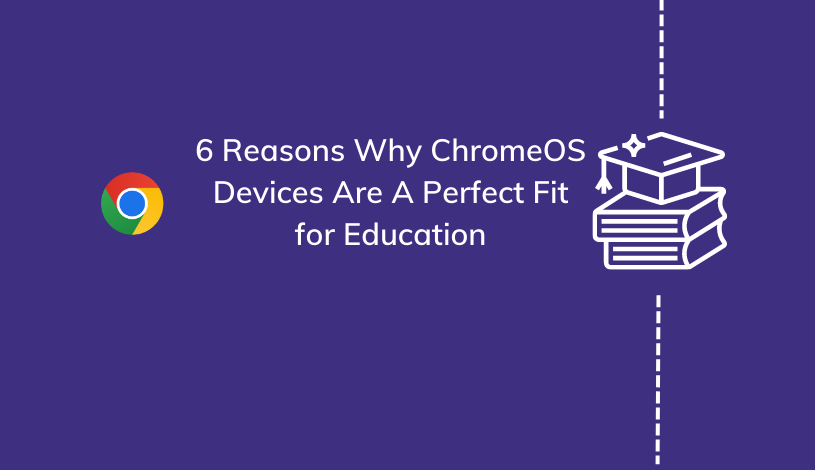

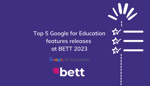
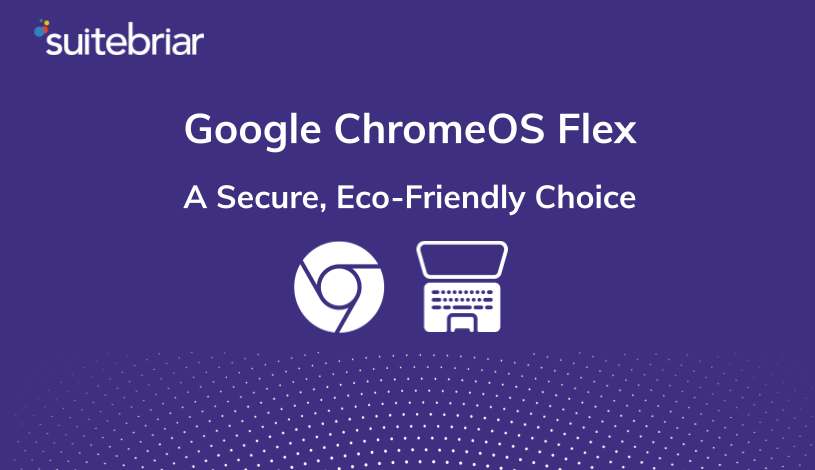
.png)