Gmail Confidential Mode for G Suite
This week Google announced that Gmail Confidential Mode will be launching for G Suite users on June 25, 2019 and all G Suite users will have the ability to send emails with confidential mode.
When launched on June 25th, all G Suite admins and users will notice that confidential mode will be set to default ON for all domains with Gmail enabled, unless you choose to disable this feature.
G Suite Administrators should decide whether to leave this feature enabled for their teams, or to restrict access to it at that time.
Gmail confidential mode will be available to users and administrators of all G Suite editions.
Why Use Gmail Confidential Mode?
Gmail's new confidential mode has a lot of benefits to businesses using G Suite. It provides information rights management controls at the email level to users, allowing senders to limit sharing of their sensitive emails, require authentication, create expiration dates, and revoke access to previously sent messages.

Specifically, confidential mode in Gmail allows senders to:
- Create expiration dates on emails (including emails that have been previously sent)
- Require authentication via text message to view a sensitive email
- Protect data even if a recipient's email account has been hijacked
- Prevent recipients from forwarding, copying, printing, or downloading content or attachments
Manage Confidential Mode Settings
G Suite Administrators
G Suite administrators can determine whether users can use confidential mode by navigating to
Apps > G Suite > Settings for Gmail > User Settings
and then selecting from the following options:
- Disable: Use this to prevent users in your domain from sending emails with confidential mode.
- Enable now (beta): This option will enable the beta version of confidential mode immediately. Using this setting will have confidential mode set to enabled when it is available generally on June 25th.
- Enable: This will be the default option and will enable confidential mode beginning on June 25, 2019.
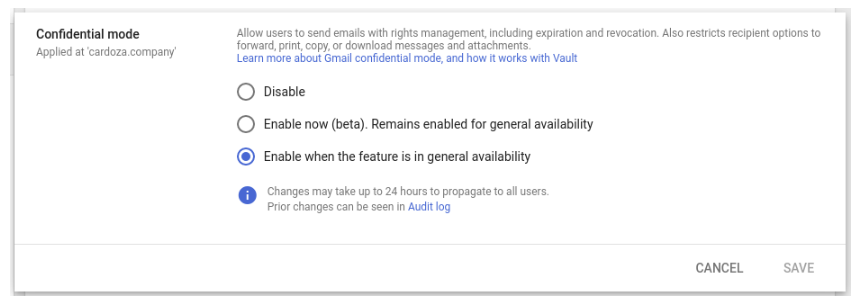
G Suite End Users
When Gmail confidential mode launches officially on June 25th, G Suite end users can follow the steps in this article to send and open confidential emails in Gmail.
Vault and eDiscovery Compatibility

Business owners and admins will be glad to know that when a user sends a confidential message in Gmail, the message body of received messages will be accessible in Vault (but only if the sender of the message is from within your organization).
When a user sends a confidential message in Gmail, Gmail replaces the message body and attachments with a link. Only the message's subject and body containing the link are sent via SMTP.

This means that if G Suite users within your organization send or receive messages in Gmail confidential mode, Vault will retain, preserve, search and export those messages as needed.






