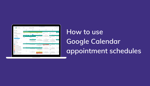Top Google Workspace Feature Releases of 2022
I can’t believe it’s already February 2023! Time does fly, and so do Google Workspace’s updates. In 2022 Google Workspace released hundreds of feature enhancements. Google releases multiple new features almost weekly.
In the past, this amount of change would seem like a nightmare. New releases require you to deploy updates and patches across all your users. Today, however, we are fortunate to have version now. Version now means you are always on the latest version without manually installing any updates. When you log in to your Google account, you always have the latest and greatest features, and with Google, there is no downtime or scheduled maintenance.
With Google’s rapid updates, it can sometimes be challenging to keep up with releases. Google does provide a release calendar and has a Workspace updates blog you can follow. Often these emails notification end up getting filtered away, and other priorities take the place of following the release calendar. So we are here to help. The purpose of this post is to give you a refresher on some of the top features released last year.
Below you will find our top 35 Google Workspace feature releases of 2022 categorized by the app. Let us know what features you would add to the list.
Top 5 Google Workspace Features Releases of 2022
1. Context-Aware Access Remediator
Context-Aware Access from an end-user perspective can sometimes be confusing. A user attempts to access an application, and it is blocked. The notification tells them to contact an email address. Now with the remediator enabled, it will give the user context on why they are blocked. If they try to access from a geographical location not approved, it will inform the user they can only access from the US. It helps the user troubleshoot independently without waiting for a response from the help desk. Read the full release details here.
2. Conversation Summaries in Google Chat
Depending on your organization, your users may be part of numerous spaces. I am part of many spaces; some have notifications turned on, and others don’t. Returning to a space, I haven’t looked at in a while can often be hard to catch up. There could be a thread with a hundred replies. Previously you would have to read through the entire thread to see what was going on. Often the conversation may not have applied to you, and you wasted time reading through that long thread. Now Google will automatically create conversation summaries. You see a quick recap helping you determine what happened in the thread and is this something I need to look into further. Read the full release details here.
3. Google Meet Transcribed to Google Docs
Where has this been my whole life? Note-taking is something I have never been good at during a meeting. Typing notes or handwriting them takes a lot of work to keep up with the conversation. Now meet takes care of that for you. You can transcribe your meeting to reference later easily. Read the full release details here.
4. Intelligent Formula Corrections in Google Sheets
I’ll be honest; I’m no sheets expert. It’s just not a function of my job. I do use Sheets daily, and I am no novice. I just typically am not doing complex things. When formula suggestions came out, that was a huge help. Now with formula corrections, when Sheets detects improvements, a suggestion box will appear with details. With corrections, explore, and suggestions, even the novice sheets user can look like a pro. Read the full release details here.
5. Noise Cancellation in Google Meet
If you are like me, you work from home and have furry friends roaming the house all day. My furry friends, Ninja, a black lab mix, and Sam(urai), an Australian Shepard mix, love protecting our home. They still haven’t learned the UPS delivery man is not an enemy. The days of apologizing to everyone for the dog barking are over. With noise cancelation Meet can remove background noises such as typing, closing a door, room echo, or the sounds of a nearby construction site. Read the full release details here.
Admin Console and Security Top Feature Releases of 2022
1. Context-Aware Access for Admin console access
Context-Aware Access is one of my favorite features. You can control access to applications based on contextual user and device attributes. Now the capabilities have extended further and can control access to the admin console. For more information on Context-Aware Access, check out our blog post, Control Access To Google Apps & Services With Context Aware Access (CAA). Read the full release details from Google here.
2. Data Loss Prevention for Google Chat
Data Loss Prevention capabilities were only available for Drive and Gmail. Now Chat is supported. You can use the same predefined content detectors as Google Drive. The end-user experience is also similar to Google Drive. If you try to send a message with sensitive data, the message will not go through, and there will be a pop-up notification. Read the full release details from Google here.
3. Data Loss Prevention for external Google Forms file uploads
Data loss prevention is a powerful tool and has capabilities across Workspace. Drive DLP already provided the ability to prevent external sharing based on the contents of a file. Now the DLP rules you have configured will also be applied when a user attempts to upload a file to an external Google Form. Read the full release details from Google here.
4. Dynamic Groups
Can I automatically add new users in the marketing department to a group? Customers have asked me that question countless times. In the past, the answer was no. There were workarounds and third-party tools, but nothing built in. Now you can use user attributes to define group membership. If a new user or existing user is given an attribute or has an attribute changed, the user's group membership will be updated automatically. Read the full release details from Google here.
5. Export log data in near-real time to BigQuery
Exporting log data to BigQuery is a feature that has been available for a while now. There are many reasons to export the logs. I’ve had customers who just want to hold on to log data and others who wish to take action on the data. It may be as simple as creating custom dashboards in Looker Studio or more complex needs like aggregating multiple sets of logs from different systems for deeper analysis. Regardless of the reason for exporting the logs, there was an issue with log delays in the past. Exports were a daily sync that could return data that was days old. Now log data streams will be near-real-time in under 10 minutes. Read the full release details here.
6. External users in Drive audit logs
In the past, actions taken by an external user may not appear in the audit logs or events listed as an anonymous user. Now you have more insights into events made by external users. An everyday use case is getting insights into files copied by an external user. Read the full release details here.
7. Trust rules in Google Drive
Trust rules are the next evolution of Drive sharing settings. Trust rules give you more control over both internal and external sharing. You can have specific rules for different users that are more granular, controlling who they can share with internally and externally. We recently released a blog post, How To Enable Trust Rules For Google Drive Sharing, that walks you through setting up Trust rules. Read the full release details from Google here.
Google Calendar Top Feature Releases of 2022
1. Appointment scheduling in Google Calendar
Scheduling meetings is a pain, especially if you coordinate meeting availability with external users. Google has appointment slots feature that’s been available for years but lacks some functionality. To be honest, one of the main lacking features was a clean, modern user interface. Appointment scheduling gives you this interface as well as some additional features. Read the full release details here.
2. Set up host controls and assign co-hosts ahead of meetings
Large-scale meetings have many logistical challenges. Depending on the content and the audience, you should lock down features for users. Joining a meet and then enabling settings and adding co-hosts could be better. You can turn on the desired host controls when creating a calendar event. You can also add any co-hosts and automatically share meeting artifacts with them. Read the full release details here.
Google Chat Top Feature Releases of 2022
1. Add personal tasks from Google Chat
Everyone has a different task management style. No matter your strategy, you always want to stay on track. Often I get a chat from a colleague, “Hey Steve, can you help with XYZ.” Usually, helping is no problem, and we accomplish the task quickly. However, there are also those times when I get the chat, “Hey Steve, were you able to do XYZ yet.” Unfortunately, I completely forgot about it. Now with two simple clicks, you can turn that chat into an actual task in your task list. Read the full release details here.
2. Delete Chat spaces and their content
One of the great features of spaces is the ability to go back and see messages sent long ago, even before you were a member of the space. Specific chat spaces are knowledge bases full of questions and answers. Some Chat spaces contain content you don’t want to keep around. It may have information that is no longer relevant or data you may be required to delete. Previously, you could remove all members, including yourself, but the space still existed. Now you can delete the space and all its contents. Read how here.
3. In-line threading in Google Chat Spaces
Before in-line threading any space I created, I would organize by topic. Organizing by topic makes it easier to refer to previous posts. Someone may have asked a question last week, and it would be difficult to reference it if organization by topic is not enabled. Now with in-line threading, you can reply directly to the chat and continue the conversation. Users can choose if they want to follow this extended conversation. Read the full release details here.
4. Larger Spaces in Google Chat
Google increased the number of members you can add to a Chat space from 400 to 8,000. Often when limits increase, they double. This time it’s 20x. For some organizations, this feature isn’t necessary. For companies like my last two employers, one with 700,000+ employees and the other with 150,000+, the larger the member limit, the better. Read the full release details here.
5. Scheduled Do Not Disturb for Google Chat
Google Chat has some great features. I have my account set up where if I am chatting on my computer, I don’t receive notifications on my phone and vice versa. However, there are times when I don’t want notifications at all. If there are recurring times you want Do Not Disturb enabled, you can now schedule it. Notifications late at night or over the weekend are no longer a manual task to disable. Read the full release details here.
Google Docs Top Feature Releases of 2022
1. Create or import text watermarks in Google Docs
Watermarks have been a long-standing feature request, and now it is available. Security over Docs has always been paramount. Previously, you could use workarounds like adding a drawing over a file or using a third-party tool. Now it is built into Google Docs. Read the full release details here.
2. Edit notifications in Google Docs
Google Sheets edit notifications have been released for a while and have been extremely helpful for specific use cases. Now you have the edit notification functionality for Docs. You can turn on notifications for added or removed content on a per-file basis. You will receive an email notification when changes occur. Read the full release details here.
Google Drive Top Feature Releases of 2022
1. Categorize content with Google Drive Labels
There are multiple use cases for utilizing Drive labels. It may be as simple as organizing your Drive. For example, all contracts could be labeled customer contracts. You can easily search across the label to get the files you need. There could be specific security or compliance needs. You may be required to categorize all files. With Drive labels, you can automatically apply a label on document creation. You can also use DLP to prevent files with a specific label from being shared. You can also automatically apply a label based on the file's contents. Read the full release details here.
2. Sharing Suggestions in Google Drive
It’s incredible how much time you save by eliminating extra steps. Even if it’s as simple as clicking a name instead of typing it, it may only be 5 or 10 seconds faster, but over time, that adds up. Google now automatically makes sharing suggestions when sharing a file. When you select share on a file, Google will automatically suggest users, and you simply click their name. Read the full release details here.
Gmail Top Feature Releases of 2022
1. New Gmail user interface
The new Gmail user interface was a significant change. Unifying Chat, Gmail, and Meet into one interface provides additional functionality and streamlines productivity. Some users were late to adopt the new interface, but soon it will be enforced for all users. Read the full release details here.
2. New integrated email marketing tools for Gmail
At the initial launch, this included two main features. Layouts and Multi-send. Layouts allow you to use robust templates and customize them with color schemes, logos, images, footer text, and links. Multi-send will enable you to send mass emails without the need to BCC all recipients. Read the full release details here.
Google Meet Top Feature Releases of 2022
1. Ask questions or respond to polls anonymously
We’ve all been there; you have a question but don’t want to ask it out loud in a meeting, even hesitant to type it in. There are countless reasons why. Now you can ask those questions anonymously. By default, anonymous questions are allowed but can be disabled. Anonymous polls are off by default and can be enabled when sharing a poll. Read the full release details here.
2. Calendar guest list in Google Meet
Who are we missing? Nearly every meeting I join starts with that question before the call kicks off. It used to be multiple steps, leave meet, open the calendar, find the event, look at the attendees, and try to determine who is missing. Now it’s much more straightforward and faster. You can see the guest list and who has yet to arrive directly from Meet. There is even a button to start a chat with someone missing. Read the full release details here.
3. Google Meet now automatically adjusts the volume of meeting participants
Everyone has different peripherals when they join a meeting. Some users are in a conference room with Meet hardware. Others are on a laptop and could use the built-in mic, a headset, or an external mic. Now all users will be adjusted to the same volume automatically. I no longer have to worry if I am screaming into the mic. I am just waiting for this feature to come out for TV and commercials. Read the full release details here.
4. Live translated captions in Google Meet
When Google first introduced closed captioning for Google meet, it significantly impacted the meeting experience. Whether you are hard of hearing or just have difficulty understanding someone, closed captions saved the day. Now Google is taking closed captioning a step further with live translation. Google is known for their text to speech and translation, and now these features are available in Meet.
5. Mute and unmute with the spacebar
This feature is self-explanatory. You can mute and unmute yourself with the space bar. I’m on mute in many meetings and occasionally need to speak. Having the quick tap on the keyboard is much faster than finding my mouse and unmuting it. There is also a push-to-talk option where you hold down the space bar to unmute and speak. When you release the spacebar, it will mute again. Read the full release details here.
6. Picture-in-Picture available for Google Meet
At first, I did not utilize this feature. I have multiple monitors and often have Google Meet on one and my Slides presentation on another. Being away from my monitors is where this feature came in handy. With just one screen, having the ability to place your meet in picture-in-picture allows you to view your meet and content simultaneously. No longer do you have to search for the meet tab to unmute. With picture-in-picture, your meeting is right there for easy access. Read the full release details here.
Google Sheets Top Features Released in 2022
1. Google Sheets doubles cell limit
There have always been some use cases that needed to be a better fit for Sheets. Limited cell count in the past was a big one. Years ago, the cell limit was only 400,000. Over time the limit has grown, and this year it doubled from 5 million cells to 10 million cells. Need even more cells? Check out connected sheets.
2. Smart Chip Enhancements
Instead of three separate entries, this feature is a three-in-one. Google originally released smart chips for Google Docs. Now sheets have the feature, and some of the Docs smart chips you love are now available in Sheets. You can now preview and interact with files using smart chips, create dropdown chips, and include events. Read the full release details here.
Google Voice Top Feature Releases of 2022
1. Automatic labeling of suspected spam calls
Remember the days when every time your phone rang, one of your contacts would be on the caller ID? Now the ratio of unknown to known callers is getting out of control. I’ve had to change my number in the past as a result of too many spam calls. I hesitate to answer the phone when I don’t know the number. Automatic spam labeling lets you know there is no need to answer the phone. Read the full release details here.
Support for two simultaneous calls
Google Voice is a solution I've been using for over a decade. I use it both personally and professionally. I even ported an old cell phone number to Google Voice. Voice has many great features, but simultaneous call support was not one of them. With this update, Google Voice allows you to place or receive a second call on an ongoing call. Read the full release details here.
As a Google Cloud Partner, our seasoned team is available to help you get the most out of these updates. Contact us today for assistance.