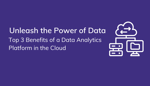Top Google Workspace Features Releases of Q1 2023
It's hard to believe we are finished with the year's first quarter and are halfway through the second. I have never tracked the number or frequency of feature releases, but this year it seems impressive how quickly new features are coming out. Most weeks, I get multiple feature update alerts and a recap email that sometimes also has feature releases. With all these feature releases, it can be challenging to keep track.
If you haven't already, subscribe to the Workspace Updates blog to make sure you get all updates. For me, these emails sometimes get filed into the I'll read later category, and sometimes they never leave. It was tough narrowing the features of the first quarter down to my top 5. Google Meet could have taken nearly all five spots. Below is my list of the top 5 feature releases. It is a mix of features helpful to myself and to customers. Let us know your picks!
Top 5 Google Workspace Feature Releases of Q1 2023
1. Set and share personal pronouns
I still remember the day I learned about personal pronouns. It was my first day at Google. At check-in, they asked me, "What is your pronoun?" I was honestly confused. I didn't even really know what they were asking. A session later that day helped me learn about pronouns. Now five years later and my understanding is even greater. Pronouns are a crucial aspect of a person's gender identity and expression, and using the wrong pronoun can be hurtful and invalidate someone's identity. When you share your preferred pronoun, you normalize the practice of asking for and using pronouns. As a result, you will create a more welcoming and inclusive environment for people of all gender identities. Read the full release details here.
2. Move folders from My Drive to Shared Drives
Since the inception of Shared Drives, originally Team Drives, there have been little intricacies in sharing and adding content. The individual controls provide a lot of flexibility but can make it a burden for admins and Shared Drive managers to manage their shared drives. Users no longer have to bring files over one at a time. This new feature allows you to bring in folders from My Drive. Initially only available to admins, now it's available for end users. Now could be the time to transition for those still utilizing My Drive as a Shared Drive. Read the full release details here.
3. Google Meet and Zoom interoperability
We're spoiled with how simple and easy Google Workspace is to use. One exception has been interoperability. Interoperability can be extremely difficult and requires cooperation from both parties/technologies. With the explosion of remote work and the increase in video calls, interoperability between platforms has been a long-standing feature request that is now a top priority. Previously you could join a Zoom meeting from a conference room with Meet hardware, but it required workarounds. Usually, it involves one person plugging their computer into an HDMI cable and placing it in the middle of the table. If there was a phone in the room, maybe you dialed in. You could join the meeting, but it was not the best experience.
With the new built-in interoperability between platforms, things are much more straightforward. You can enter a Zoom meeting just like a Meet. It also works both ways. From a Zoom room, you can join a Google Meet. Moving away from Zoom to Google Meet is the other area I see this feature significantly impacting organizations. Customers always look for ways to consolidate platforms and costs, if possible. Replacing Zoom with Google Meet is logical and worth investigating if you are on Google Workspace. One significant roadblock was Zoom rooms. Customers didn't want to lose their investment in Zoom rooms. As you make the transition, you can continue to use your current hardware, and when the time is right, you can switch to Meet hardware. Read the full release details here.
4. External label for Google Meet participants
Have you ever joined a video call early to discuss the meeting strategy before the client jumped on, only to realize after a few minutes of discussion that said client had joined on mute? Participant labeling will prevent this scenario from happening. It is also a great help during larger meetings. You might not know everyone outside your organization on a video call. Having this visual reminder is extremely helpful. Read the full release details here.
5. Search chips in Google Drive
Google has always been known as a search company. Yes, they now do a million different things, but search is what they are most known for. You can get great search results just by typing in a few keywords. However, the greater you understand the search features, the more precise you can narrow your search. Throughout Google's products, they use search operators for more advanced searches. Depending on the product, there may also be a drop-down to input more criteria. These features are great, but what if you need to narrow your search even further? With a few clicks, search chips in Drive allow you to narrow your search. You can select the file type, people, location, last modified, title only, labels, and tasks. If you are having trouble finding content, search chips help you quickly update your search to show only relevant files. Read the full release details here.
As a Google Cloud Partner, our seasoned team is available to help you get the most out of these updates. Contact us today for assistance.