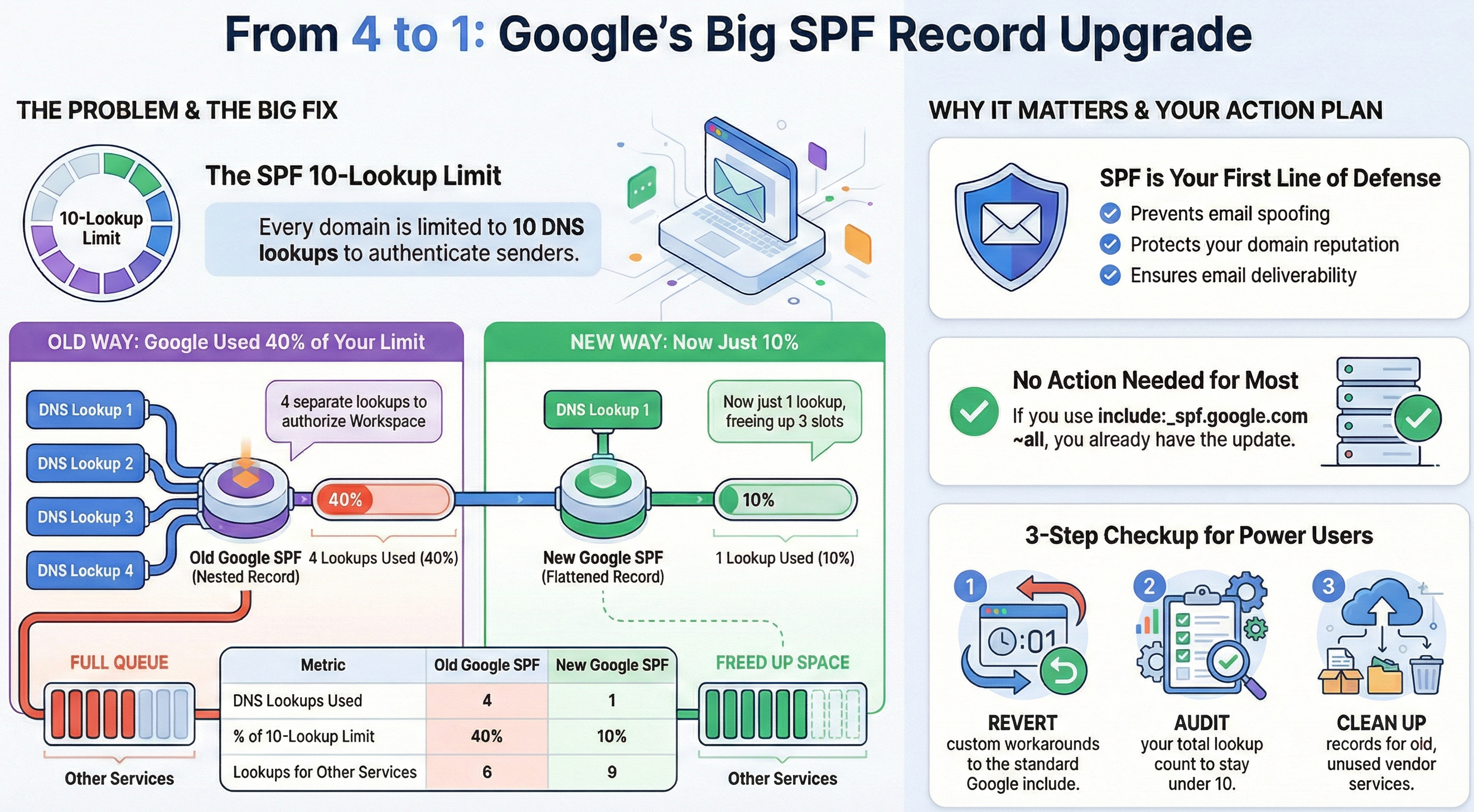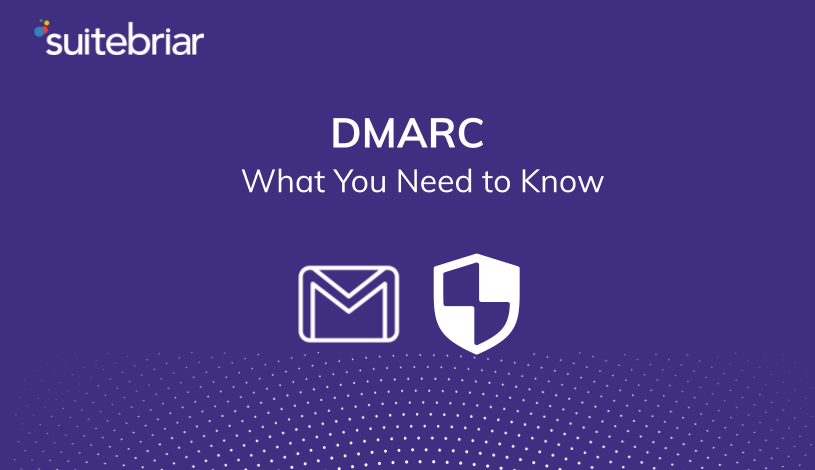Automate and Enhance Your Security Posture with Google Workspace Activity Rules
As a Google Workspace Customer Engineer, I spend my days helping IT administrators like you tackle their biggest challenges. One of the most common themes I hear is the struggle to stay ahead of security threats. In today's ever-evolving landscape, manually monitoring for suspicious activity is not only time-consuming but also prone to human error. This is where the power of automation within Google Workspace comes into play, specifically with a powerful feature known as Activity Rules.
This blog post will serve as your comprehensive guide to understanding and implementing activity rules in the Google Workspace Admin console. Drawing from my experience in the field, we'll explore how you can leverage this feature to automate security responses, saving you time and significantly enhancing your organization's security posture.
The Challenge: Drowning in Security Alerts
The sheer volume of user activity and system events generated daily can be overwhelming. Sifting through logs to identify potential threats is like finding a needle in a haystack. By the time you spot a real issue, it might be too late. This reactive approach to security is no longer sufficient. You need a proactive way to not only detect but also automatically respond to security events in real-time.
The Solution: Proactive Automation with Activity Rules
Activity rules in Google Workspace allow you to define specific conditions based on log events and then trigger automated actions when those conditions are met. Think of it as your own automated security team, working 24/7 to enforce your security policies.
Feature Focus: What Can You Do with Activity Rules?
With activity rules, you can move from simply being notified of an issue to actively mitigating it. Here are a few key capabilities:
- Automated Remediation: Instead of just receiving an alert, you can configure rules to take immediate action. This could include suspending a user, forcing a password change, or even wiping a device.
- Granular Control: You have the flexibility to create rules based on a wide range of data sources and events, from user login activity to file sharing and device management.
- Proactive Threat Detection: By setting up rules for anomalous behavior, you can catch potential threats before they escalate into major security incidents.
Who Can Use Activity Rules? SKU Requirements
Access to activity rules depends on your Google Workspace edition. This powerful feature is available for customers with the following SKUs:
- Google Workspace Enterprise Plus
- Google Workspace Enterprise Standard
- Google Workspace for Education Plus
- Cloud Identity Premium
A Practical Example: Automating a Response to Failed Login Attempts
Let's walk through a real-world scenario to see how easy it is to set up a critical activity rule. In this example, we'll create a rule that automatically forces a password change for any user who has more than five failed login attempts within a one-hour period. This is a common indicator of a brute-force attack or a compromised account.
Step 1: Create a New Rule
Navigate to the Security Investigation Tool in your Google Admin console and click on Create reporting or activity rule.
Step 2: Define the Rule Details
Give your rule a descriptive name and a clear description. This will help you and other administrators understand its purpose at a glance.
Step 3: Set the Conditions
This is where you define the specific event that will trigger your rule. In our case, the data source is User log events, and the condition is when the Event is a Failed login.
Step 4: Configure the Actions
Now, let's define what happens when the conditions are met. We'll set a threshold of more than five failed login attempts within a one-hour window. The action will be to Force password change. We'll also set the severity to "Low" and ensure that an alert is sent to the alert center and all super administrators are notified.
Step 5: Review and Activate
Before finalizing the rule, you'll have a chance to review all the details. Once you're satisfied, you can set the rule to Active.
Step 6: Rule is Live!
Your new activity rule is now active and will continuously monitor for the conditions you've set.
Customer Engineer Insights: Real-World Examples and Best Practices
As a Customer Engineer, I've seen firsthand how activity rules can be a game-changer for IT administrators. Here are some other powerful use cases and best practices to consider:
More Real-Life Examples:
- Detecting Potential Data Exfiltration: Create a rule to alert you when a user downloads an unusually large number of files from Google Drive in a short period. You could even have the rule automatically suspend the user's account.
- Monitoring for Suspicious Email Forwarding: Set up a rule to be notified whenever a user configures their Gmail account to automatically forward emails to an external address. This can be an early sign of a compromised account or an insider threat.
- Securing Mobile Devices: If a mobile device is compromised or lost, you can create a rule that automatically wipes the corporate account from the device if it fails to sync for a certain period.
- Controlling Third-Party App Access: Get alerted when a user grants access to a new third-party application with high-risk permissions.
Best Practices for Implementation:
- Start with Monitoring: Before enabling automated actions, consider running your new rules in "Monitor" mode first. This allows you to see what the rule would do without actually taking any action, helping you fine-tune the conditions and avoid false positives.
- Be Specific with Conditions: The more specific your conditions, the more accurate your rules will be. Use a combination of conditions to target the exact behavior you want to monitor.
- Involve Stakeholders: When creating rules that could impact users (like account suspension), make sure to communicate with relevant stakeholders and have a clear process for users to follow if they are affected.
- Regularly Review and Refine: The threat landscape is constantly changing, so it's important to regularly review your activity rules to ensure they are still effective and relevant.
For the Developers OR Expert Administrators: Leveraging the Rules API
For organizations with advanced automation needs or those looking to integrate Google Workspace security with other systems, Google provides the Admin SDK Reports API. This API allows you to programmatically manage and interact with your activity rules.
You can use the API to:
- Create, read, update, and delete rules.
- List all the rules in your domain.
- Integrate rule management into your existing security information and event management (SIEM) or security orchestration, automation, and response (SOAR) platforms.
The available activity events for the Rules API include actions related to rule creation, deletion, and updates, providing a full audit trail of your automated security policies. You can find more details in the Google Workspace Admin SDK documentation.
Take the Next Step Towards Automated Security
Google Workspace activity rules are a powerful tool in your security arsenal. By automating the detection of and response to potential threats, you can free up valuable time, reduce risk, and create a more secure environment for your users and data.
- Explore Activity Rules in your Admin Console: If you have an eligible SKU, navigate to the Rules section and start exploring the possibilities.
- Visit the Google Workspace Admin Help Center: For detailed instructions and more information, check out the official documentation on creating and managing activity rules.
- Contact a Google Workspace Expert: If you have questions or need assistance in designing and implementing a robust security strategy, don't hesitate to reach out to a Google Workspace partner or your Google Cloud representative.
Partner with Suitebriar to Secure Your Workspace
Google Workspace activity rules are a powerful tool, but they are just one piece of a comprehensive security strategy. To truly maximize your security posture, expert guidance is key. Instead of navigating the complexities alone, let the certified Google Workspace experts at Suitebriar help you. Whether you need assistance configuring fine-tuned activity rules, conducting a full security audit, or developing a long-term strategy to protect your data, Suitebriar has the experience to fortify your environment. Don't wait for a security incident to happen. Contact Suitebriar today to ensure your Google Workspace is configured for maximum security and efficiency.
Don't wait for a security incident to happen. Start leveraging the power of automation with Google Workspace activity rules today and build a more resilient and secure digital workspace.

-2.jpg)
.png?width=150&height=150&name=Blog%20Slide%20(1).png)