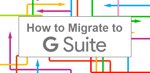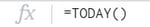Is Gmail Professional Email Worth It?
If Something is Free, Why Would You Want to Pay For It?
That is the argument that most people have when it comes to Gmail. By default, Gmail is totally free to anyone with a Google account. So, why would anyone be willing to pay for a free service?
Today, we are going to look at three reasons why someone would actually pay for their Gmail account (and why you should consider it too).
Business Presence

Which email address looks more professional?
It's pretty obvious that the second option looks more professional. When you print out advertising/marketing materials, using the second email address helps to project a better business presence/image than a free @gmail email address.
When you are trying to secure a new client, you want to put your best foot forward. To do this, everything has to be "just right."
Are we saying that you’ll lose a client just because you have an @gmail email address? No. But your business will appear more professional if you use G Suite and Gmail professional email for your email account, so why wouldn't you want to take that extra step and invest in your brand?
Think of it this way. If you’re trying to impress a prospective client you’ll probably schedule a meeting at your office or at an upscale location downtown, not in your toy-strewn living room. The reasoning for this is simple - you want to impress them and present a polished appearance.
Gmail professional email will help you do that.
Related: G Suite vs Gmail - Why You Should Move Your Business Email to G Suite
Reliability

The paid version of Gmail in G Suite is given a guaranteed 99.9% uptime rating. Over 365 days, that means that you will face a maximum of nine hours of downtime.
The free version of Gmail comes with no such guarantee.
If you are a business that depends on email for your communications, relying on a free email service with no guarantees could prove to be very problematic.
While it is doubtful that Google’s free email service would be down for a long time, it has happened on numerous occasions:
- https://www.huffpost.com/entry/gmail-down_n_4660890
- https://www.huffpost.com/entry/gmail-issue_n_3099988
- https://www.firstpost.com/tech/news-analysis/facing-issues-using-google-drive-and-gmail-you-are-definitely-not-the-only-one-6251691.html
- https://www.firstpost.com/tech/news-analysis/gmail-outage-currently-causing-problems-hangouts-google-google-drive-3657291.html
If you are using Gmail professional email with G Suite, you can rest comfortably knowing that any blip in service is temporary, and that everything will be working again soon.
Plus, when you are a G Suite customer working with Suitebriar, you’ll enjoy 24/7 customer service. We’ll resolve most of your issues in-house in short order, and for more complicated issues we have a dedicated channel to escalate your ticket directly to the proper department at Google.
Related: How Gmail Confidential Mode can Improve Data Security at Your Business
No Advertisements

Finally, Google uses ads to make more money from their free Gmail accounts. When you pay for your Gmail account under a G Suite license, you remove all of the invasive ads.
True, this is a non-issue for folks who use an ad-blocker, but it’s still a nice feature that you’ll enjoy with Gmail professional email.
And the fact is that even ad blockers come with side-effects and limitations, including the CPU resources for their removal and the time it takes to remove them, which can slow your productivity.
So, is Gmail Professional Email Worth the Cost?

Like most things in life, you get what you pay for.
The free version of Gmail is great (like everything Google makes), but with G Suite licenses starting at just $6 per month, we think it’s worth investing in yourself and enjoying a more professional Gmail experience.
If you have been on the fence about paying for a "free" service, don’t be. With additional storage, a professional email address, and no ads, it’s no wonder many people are migrating to G Suite from Gmail’s free version, from Outlook, and from just about every other email service.
Switching is easy and setup will probably take you less than five minutes. Are you ready to make the switch to Gmail professional?