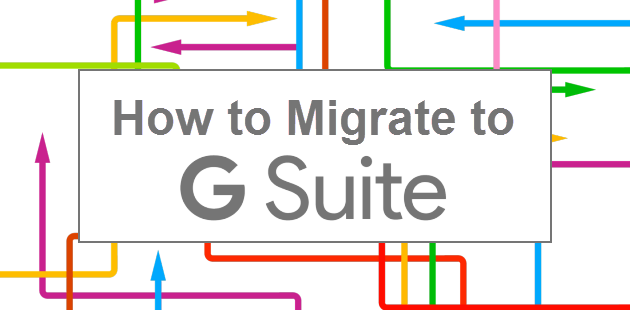How to Migrate to G Suite
Once you have decided to move everything over to G Suite, the next steps will be to move your data from Office 365 or whatever legacy system you're using to Google's streamlined cloud solution for businesses.
While many individuals and companies choose to handle their G Suite migration on their own, we've heard from many G Suite users that the process seems complicated. Between migrating email addresses, contacts, calendar information, documents, spreadsheets, presentations and customer databases, there's a lot to keep track of.
As a result of this seemingly endless checklist of data and user accounts to migrate, some companies simply decide that it would be easier to start fresh with a G Suite account and leave their legacy files and data where it is.
While this is an option, it is not a good option (especially for businesses). In most cases when you set out to execute a migration to G Suite, you will need to move over a TON of information from your desktops and servers. And most businesses need to migrate their cloud accounts such as Office 365, DropBox, and even SalesForce.
Handle Your Own G Suite Migration

Google does provide certain tools through their Data Migration Service (DMS) that can help you move your email (specifically Exchange, Office 365 / Outlook, webmail or free Gmail), contacts, and calendar information into your new G Suite account. However, you will have to run the tool up to three times to pull all of the data over. And that is only if you are transitioning from a platform that Google's Data Migration Service supports.
The reality is that Google's G Suite Data Migration Service does not work for every business.
At Suitebriar, our experience as a Google Cloud Premier Partner has taught us that migrating files and databases is a completely different beast, and much more complicated than most businesses realize.
The Data Migration Service does not support you in moving this vital business data from legacy systems.
With so many different places your existing data is stored, you are going to have to deal with many of those files manually. That means you may have to upload every file to each account's respective Google Drive.
This can be a time-consuming and tedious process, and if it's your first time, it's possible that you will forget something VERY important. It's why we recommend trusting your G Suite migration to the pros.
Related: 4 Reasons Why You Need G Suite Support
Why Choose a Professional G Suite Data Migration Service

With so much to be done, it would be easy to miss something important. And this is why most companies will seek the assistance of a Google Cloud Premier Partner like Suitebriar.
To become a Google Cloud Premier Partner we have been vetted by Google, and are approved to provide you with the service you need to migrate all of your information properly to G Suite.
Whether you simply want us to assist your IT team with the transition, or prefer us to handle everything for you, Suitebriar's team is here to help.
The reality is that a smooth, efficient transition and preventing data loss and security issues is well worth the investment. To find out more about how we could help you migrate to G Suite, get in touch. One of our experts will be happy to help.
Let Us Help You Migrate to G Suite

Is it possible for you to do a migration into G Suite without the help of someone else? Absolutely!
We are not saying that you will not be able to do everything on your own. After all, G Suite is from Google, and as you're well aware, Google makes some of the most user-friendly apps and platforms available today. That's a big part of G Suite's appeal.
But if you want peace of mind and a smooth transition with no risk of data loss, you can trust us to migrate your data, email, and contacts to G Suite.
Growing your business should be your first priority. Leave the mundane to the experts and take advantage of our training materials and on-site programs to help your team hit the ground running and make the most of your investment in Google's cloud-based suite of productivity apps.
Businesses succeed on great decisions. Your next great decision could be start a conversation with Suitebriar.