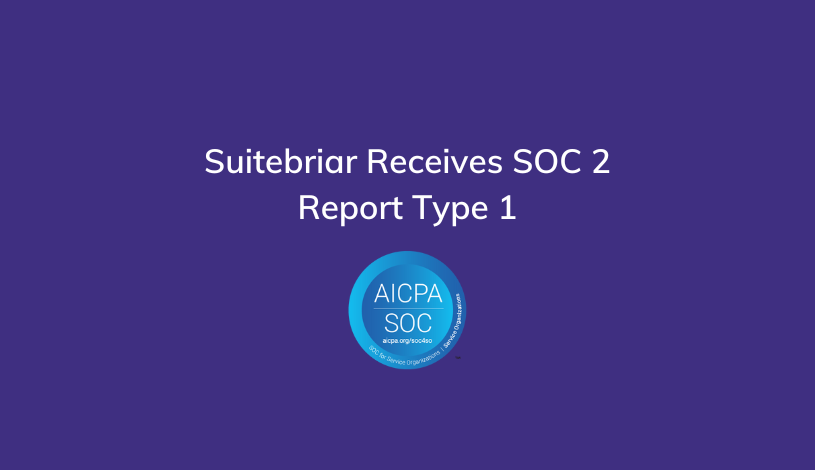How Does Google Voice Work?
Business phone service has evolved. Gone are the days of using a landline phone system to communicate in the office. We now have smart phones and integrated VoIP (Voice Over Internet Protocol) solutions that allow us to integrate email, text, and phone service seamlessly to improve communication across the board.
Google Voice is an incredibly simple, and easy to use digital phone solution. With real-time communication from any device with Google Voice, this cloud phone system is not only smart, but also scalable and integrates seamlessly with G Suite.
While Google Voice is available to individual users for free, the professional version of this popular VoIP service is used by many small businesses, because it is the future of business telephone communication.
In this article I'll answer the question "How does Google Voice work?" and introduce you to the most popular features of Google Voice for business.
What Is Google Voice?

Google Voice uses VoIP, which allows you to make voice calls over an internet connection.
Many small businesses use Google Voice instead of a landline phone and/or as a way to provide a business phone connection to the mobile devices of their employees. Google Voice can help to keep costs down and make teams more efficient in responding to calls, texts, and emails.
It is very simple to use, offers a straightforward per-line pricing model, and is easy to set-up as it only requires an internet connection, a device to connect, and a microphone.
Integrating Google Voice & G Suite
 Since both Google Voice and G Suite are google products for the modern business, they integrate flawlessly and each one enhances the other.
Since both Google Voice and G Suite are google products for the modern business, they integrate flawlessly and each one enhances the other.
There are a few ways in which you can begin integrating the users in your G Suite network with Google Voice.
After assigning licenses to the users in your G Suite organization, the next step is for everyone to be assigned a G Suite phone number. There are three ways you can go about this: you can assign them each a Google Voice number, you can let each user choose their own Voice number, or you can assign numbers to a large batch of users. If your business already has phone numbers set up, you should be able to use those numbers for your new Google Voice service without an issue.
Once set up, you'll be able to have all incoming communication (voicemail, text, email) forwarded to your inbox, so it's easy for you or your team members to quickly prioritize their communication when they get off the plane or out of their meeting. Everything they need is consolidated and available at their fingertips.
Related: 3 G Suite Integrations with Google Voice Your Sales Team Will Love
Google Voice Features

- Free Calls to the U.S. and Canada: One of the best features for small businesses is unlimited calling throughout the U.S and Canada, for free. This avoids carrier fees, and is much more professional than Facebook or Skype calling.
- Group Messaging: Free SMS messaging including group and photo MMS is also included in Google Voice. This makes it easy to speak with clients and employees alike.
- Well-Priced International Calling: For a low cost you can add credit to your account and pay a low fee to call almost any country in the world. The calls are around one-five cents per minute and are much cheaper than paying through a mobile carrier.
- Voicemail Transcriptions: Similar to what you have in an iPhone, voicemail transcription makes it easy to “listen” to your voicemail while in a meeting or other time that you cannot pick up the phone and listen. This feature sends your voicemail to your phone text, and sends it to your email.
- Personalized Greetings: Similar to most other voicemails, you can set up a voicemail greeting, but with Google Voice you can actually set up specific greetings for specific callers. It is very helpful for anyone but especially for small businesses who want to go the extra mile for their clients.
- Call Forwarding: Google Voice gives every member a free phone number that you can use on multiple devices. You won’t have to have a separate number for each of your devices. You can have up to 6 different existing numbers set to forward to your new Google Voice number. You also have the option to change where you receive your calls. You can dedicate one or two devices to ring for work calls, and then keep another phone for personal calls only.
- Record Calls: Incredibly helpful for those who have long phone calls in which they need to remember information, but do not want to take notes. By pressing four on your dial pad you can automatically record your calls.
How Does Google Voice Work for Businesses?

For small businesses, Google Voice is replacing the need to have a landline, work line and mobile line, while also saving businesses money.
Not only is it a service that can be integrated with G Suite, but there is also a free version of Google Voice that has been popular with individual users for years.
With incredibly well priced international calling and free calling throughout the U.S and Canada, Google Voice is a much more affordable option for those looking to spread their business beyond the local market.
Whether you are looking to utilize the great features already included in your G Suite package, or you are looking for a new option in regards to your business phone system, either way Google Voice is a great option that works well for businesses of every size.
You can learn more about Google Voice's functionality and features in this video from Google Next: